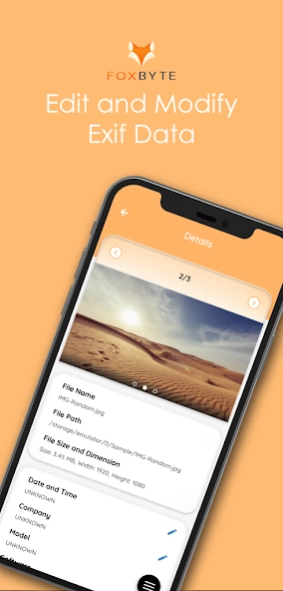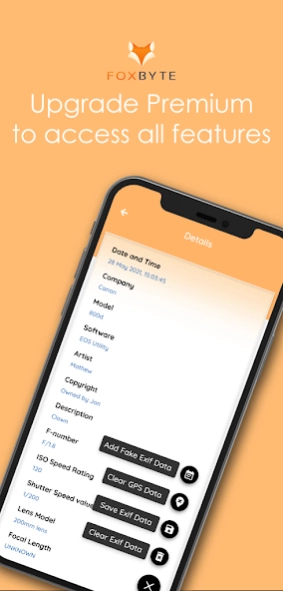Photo EXIF & Metadata Editor 1.0.0
Free Version
Publisher Description
Photo EXIF & Metadata Editor - Photo Exif editor, exif eraser, exif tool, view, edit metadata.
EXIF editor: One-stop fix for all your image EXIF issues - Edit/Remove tags
Always wanted to make changes in the EXIF data of your images but struggled to do so?
Well, here’s a solution for the age-old problem of every photographer!
What is the Exif data of the picture?
• It contains Camera settings, for example, static information such as the camera model and makes, and information that varies with each image such as orientation (rotation), aperture, shutter speed, focal length, metering mode, and ISO speed information.
• It also includes the GPS ( Global Positioning System) tag for holding location information where the photo was taken.
We are introducing the Foxbyte Code EXIF editor!
This app enables you to view, edit or completely remove EXIF data from your images.
In layman’s terms, the photo EXIF editor acts as an EXIF eraser that allows you to view and, if need be, then remove/strip all the image data, photo tag with just a few clicks!
The secret to your photography skills remains with you!
If you’re a photographer and don’t want others to know about the information, such as the camera model and make, and information varies with each image, this is the perfect app for you! With the EXIF editor, you can withhold that information by deleting it.
Want to correct wrong information in your image’s EXIF data?
This often happens because sometimes our phone cannot capture all the details in the EXIF data or miss some essential data, like the wrong/missing location. Isn’t that annoying?
With the EXIF editor, you can solve these issues by simply deleting/editing the wrong information captured by your smartphone with few clicks.
This is not it!
EXIF editor comes with tons of features:
Batch editing multiple photos
We care about your time. That’s why we have incorporated a really important feature for many people - Batch editing!
No more editing one picture after another - You can select multiple images and edit/remove their EXIF data in one go!
Remove all photo EXIF information for your privacy.
User privacy is paramount for us - Once you remove EXIF tags from an image, there’s no way anyone else can retrieve it. Isn’t that amazing?
Photo location changer
EXIF editor works brilliantly in changing the location data where the image was taken initially. This solves the issue of the wrong GPS location recorded in the picture.
Remove photo metadata
EXIF editor acts as an EXIF tag remover which helps the user by removing photo metadata like GPS coordinates, camera model, camera maker, capture time, orientation, aperture, shutter speed, focal length, ISO speed, white balance, etc.
All in all, EXIF editor is the perfect app for all photography/editing enthusiasts!
About Photo EXIF & Metadata Editor
Photo EXIF & Metadata Editor is a free app for Android published in the System Maintenance list of apps, part of System Utilities.
The company that develops Photo EXIF & Metadata Editor is Foxbyte Code Inc.. The latest version released by its developer is 1.0.0.
To install Photo EXIF & Metadata Editor on your Android device, just click the green Continue To App button above to start the installation process. The app is listed on our website since 2021-07-12 and was downloaded 3 times. We have already checked if the download link is safe, however for your own protection we recommend that you scan the downloaded app with your antivirus. Your antivirus may detect the Photo EXIF & Metadata Editor as malware as malware if the download link to com.foxbytecode.exiftool is broken.
How to install Photo EXIF & Metadata Editor on your Android device:
- Click on the Continue To App button on our website. This will redirect you to Google Play.
- Once the Photo EXIF & Metadata Editor is shown in the Google Play listing of your Android device, you can start its download and installation. Tap on the Install button located below the search bar and to the right of the app icon.
- A pop-up window with the permissions required by Photo EXIF & Metadata Editor will be shown. Click on Accept to continue the process.
- Photo EXIF & Metadata Editor will be downloaded onto your device, displaying a progress. Once the download completes, the installation will start and you'll get a notification after the installation is finished.